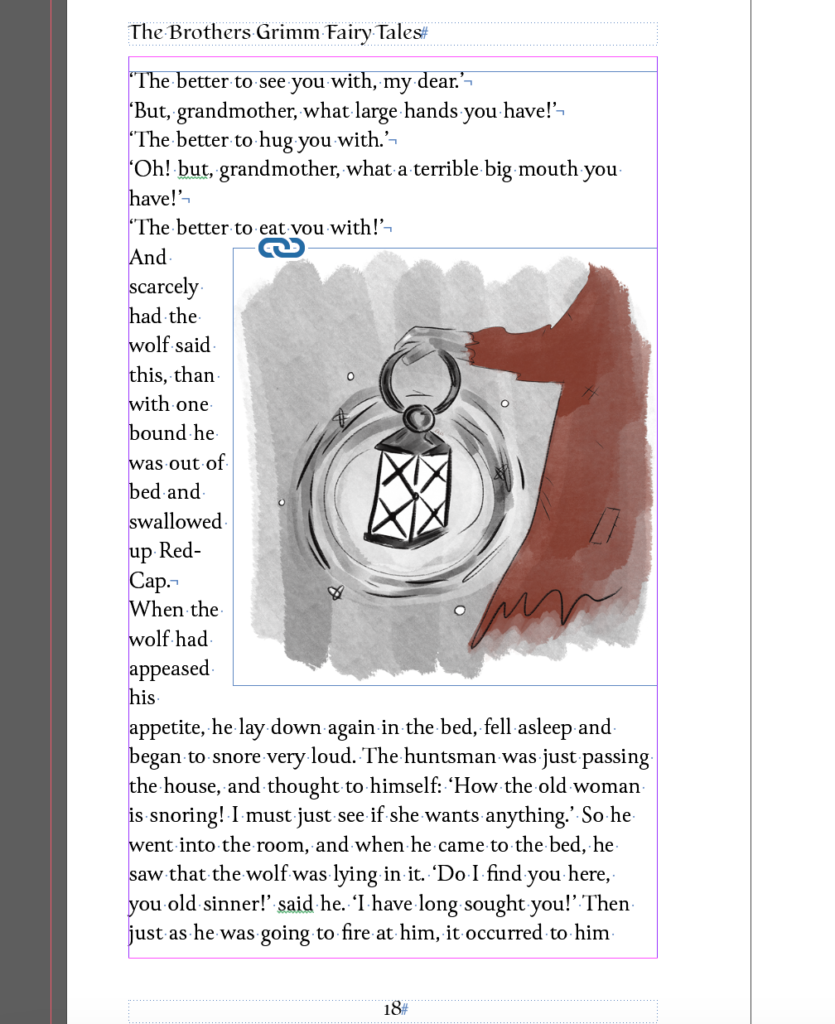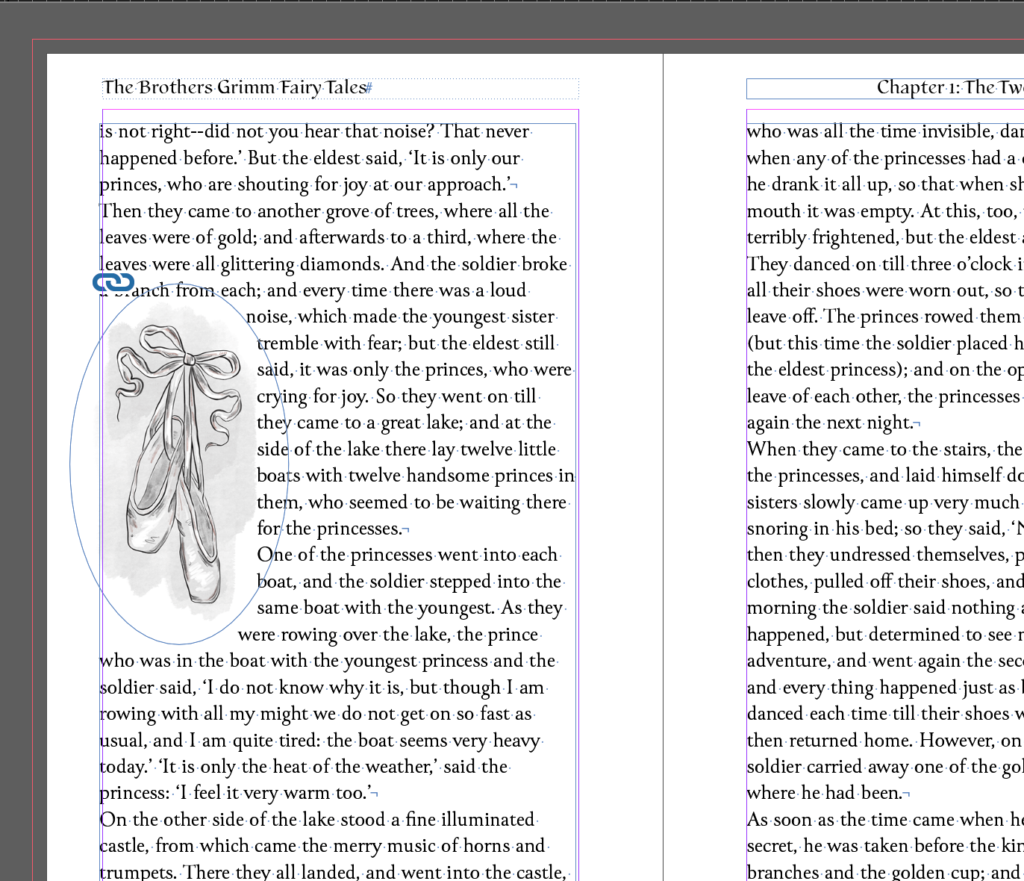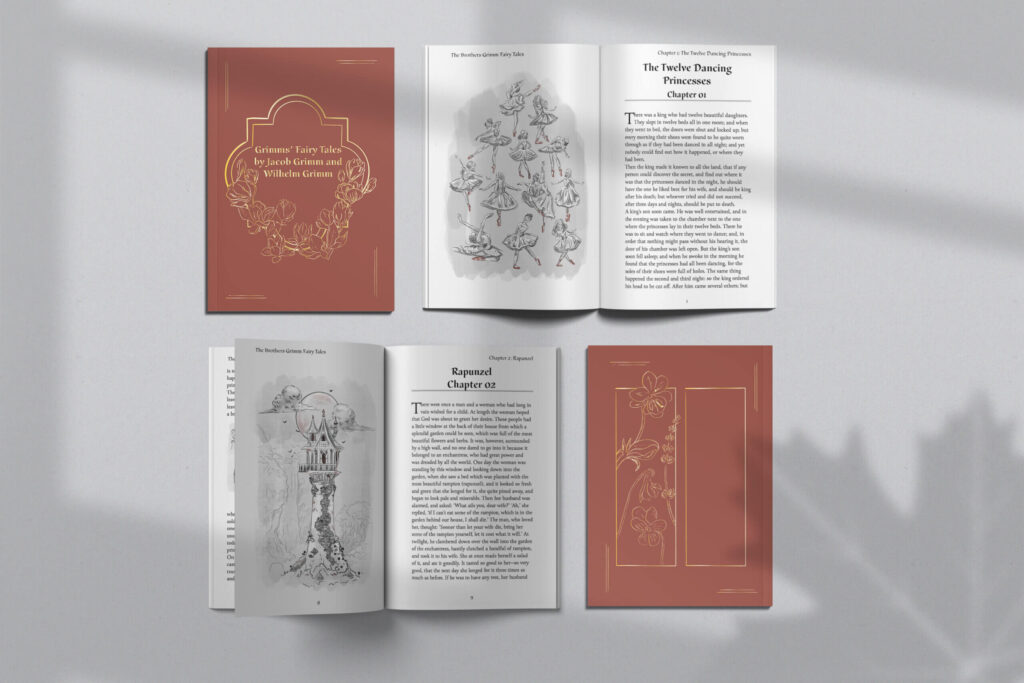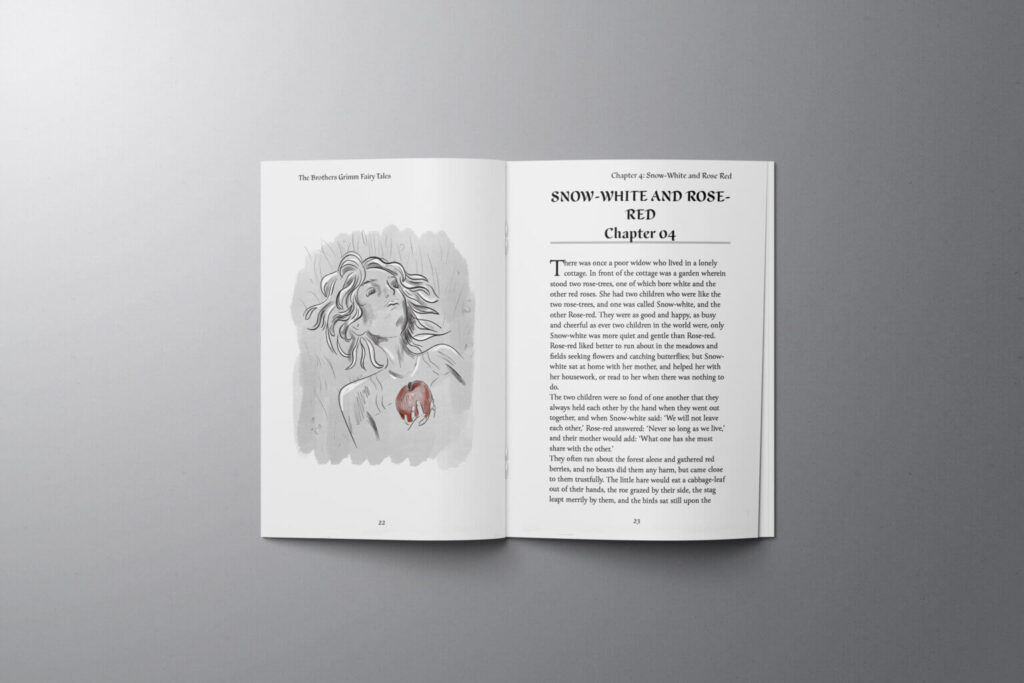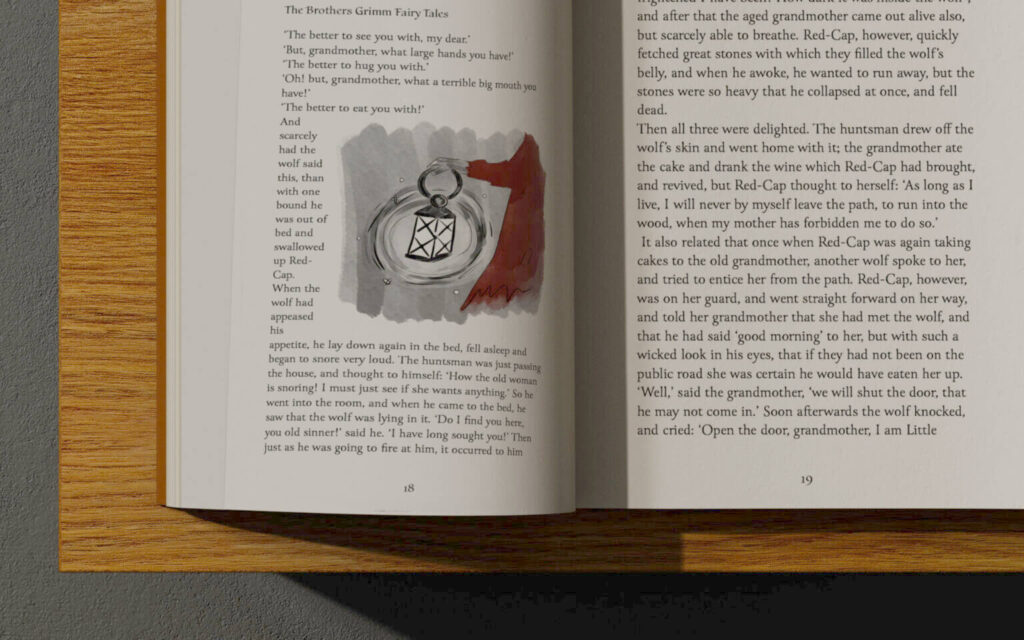Research and planning
Before starting the design process, I researched different layouts and styles for book design to get inspiration and develop a plan for the project. I also read through the stories from Grimm’s Fairy Tales to get a better understanding of the content and themes.
Setting up the document
Using InDesign, I set up the document with the appropriate page size, margins, and bleed to ensure the final printed product would look professional and polished.
Designing the layout
I used a grid system and established a visual hierarchy for each story to create a clear and cohesive design. I also made use of character and paragraph styles to maintain consistency throughout the book.
Illustrating the graphics
To create a consistent and cohesive theme, I chose to illustrate the graphics myself. I sketched out my ideas and then scanned them into the computer, where I used Adobe Illustrator to refine the images and ensure they looked their best.
Finalizing the design
After completing the initial design, I made revisions based on feedback from my classmates and instructor. I paid attention to details such as typography, spacing, and color to ensure that the final product was visually appealing and easy to read.